Cold Reset Laserjet Printer HP 1020 and HP 1022
Labels:
HP Printers
2 comments
HP 1020 and HP 1022 is laser jet printer series from HP. The gook on the HP laser jet 1020 and HP laser jet 1022 is: Quick, having high quality print out, compatible with PC and MAC and also this printer comes in with network ready models
Bu the bad of the HP laser jet 1020 and HP laser jet 1022 is: noisy, no straight printing path.
Like HP laser jet printer series, the HP laser jet 1020 and HP laser jet 1022 need to do cold reset if appear error on this printer.
Cold reset reset procedure for HP LaserJet 1020 and HP 1022. follow the following steps:
Bu the bad of the HP laser jet 1020 and HP laser jet 1022 is: noisy, no straight printing path.
Like HP laser jet printer series, the HP laser jet 1020 and HP laser jet 1022 need to do cold reset if appear error on this printer.
Cold reset reset procedure for HP LaserJet 1020 and HP 1022. follow the following steps:
- Switch off the printer.
- Turn on the printer while pressing Go and Cancel buttons
- The lights will begin to flash in sequence.
- Release all buttons when all three light begin to flash
- The printer is has reset. Turn off the printer and turn on again and the printer is now ready for use.
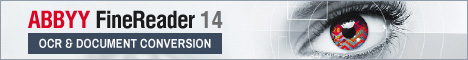
2 Responses to "Cold Reset Laserjet Printer HP 1020 and HP 1022"
I really appreciate the share and having the chance to learn from you. Please continue to visit and encourage others to stop by! Have a wonderful week!
hp laserjet 1020
Thank you for tutorial. It is very helpful